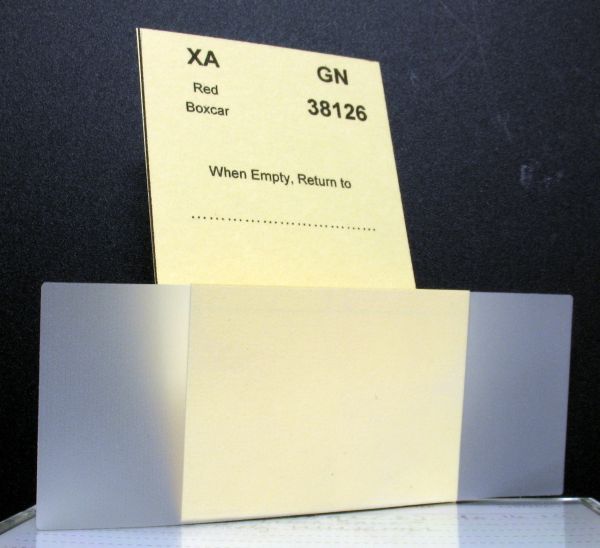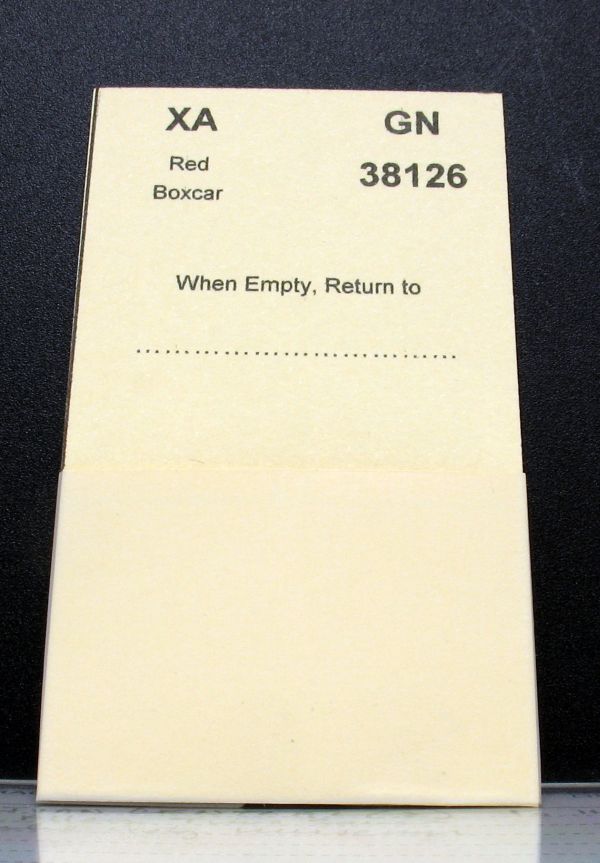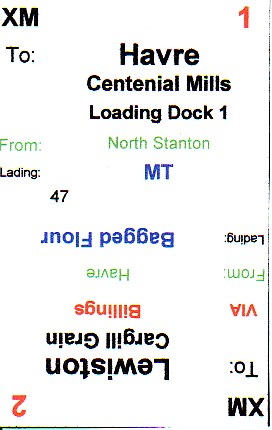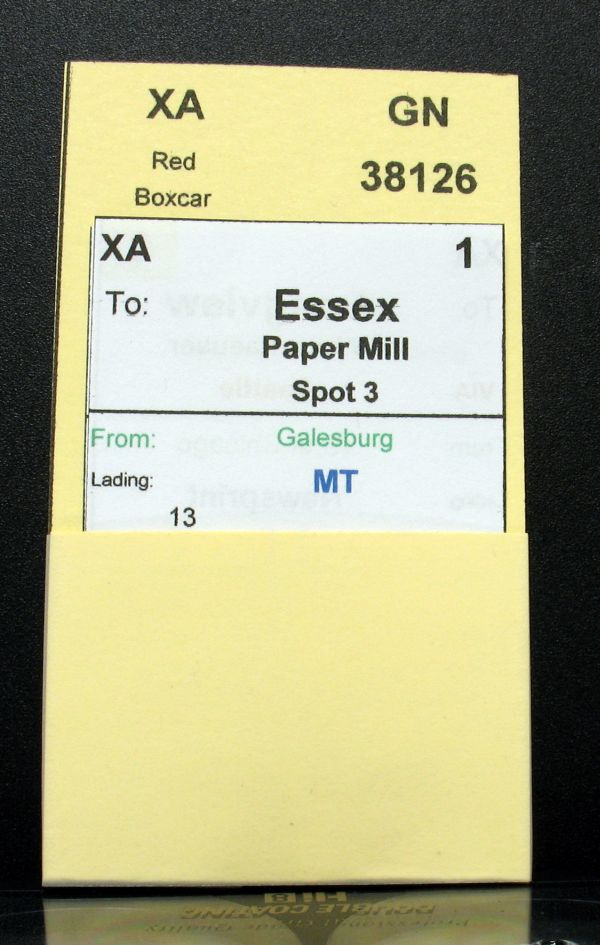Using Waybills and Car Cards
PREPARATION
Download the 4 files shown below. Print the Car Cards on 200 gm card. This is the same as a manilla folder, you can even use a folder cut to A4. Office works sell a 100 sheet pack of this card for $9.00 which will give you 400 car cards – enough for most layouts. This card is available in assorted colours, you might want to use a different colour for each type of car.
Car Card – Type 1 is the normal card. Just cut the 4 cards from the sheet and fold as shown.
Car Card – Type 2 is mainly for N scale where the reporting mark on the car is difficult to see without binoculars.
Once you have prepared your car cards the next step is to prepare enough waybills. To avoid a car just running back and fore between 2 industries use a 4 cycle way bill, and have twice as many waybills as car cards.
List all your industries in order as they are around the layout. Then list all the incoming goods and outgoing goods, at this time you can list the types of car used for each commodity. Fill in the waybill allowing the car to move across the layout. You don’t want the car to move between 2 industries in the same yard.
There are 2 types of way bill, start with the generic one first. It is simpler to fill out and will allow you to get a feel of traffic flow around your layout. When you have had a few sessions with this waybill start using the full waybill. They can both be used at the same time and work the same way.
OPERATION
Put a “normal” number of cars in each of your industries along with its car card. Then go around the layout and add a suitable way bill to each car card. Next setup a train in your staging yard with enough cars to replace HALF the cars at industries. As you move the train around the layout you can drop off the cars at the industry shown on the way bill. You can switch the industries at this time or come back later and use a yard loco to switch depending on the size of the yard or industry.
As you set out each car remove a car that is already at that location. This will stop the industry or yard being swamped with cars. As you set out each car move its waybill to the next window – the waybill is numbered with 4 windows, 1:2:3:4:. and put it at the back of the card pocket. When the next train comes by to drop off some cars it can pick up the cars ready to go and then take them back to a yard or drop them at the required industry as it moves around the layout.
After a few sessions you may want to adjust the number of waybills for a given industry – it gets too many or not enough cars in each session.
When a car has been delivered to the industry in window 4 the way bill is removed and a new way bill inserted. The old card is then placed at the bottom of the stack- just like Monopoly!! The car card my have a location in the Return to: section of the card. If so then a new card is not required until it has been returned to that location. For modular systems this can be the home module, then the owner should get his cars back at the end of a session.
POINTS TO REMEMBER
Non mechanical reefers require a visit to an ice platform to have their ice bunkers refilled.
Stock cars are required to ‘pull over’ for watering of stock.
Covered hoppers require cleaning before they load each time, this is done on a seperate track.
Tank cars are normally kept for a particular comodity so there is no contamination
Mechanical reefers require their fuel tanks filled from time to time – who wants runny ice cream or sour milk?
When switching cars, stop a cars length before you couple up.
Trains require time to build up air brake pressure, allow 3 secs for each car in the train.
This run down is just a basic starting point, but BE WARNED – it can become habit forming. Further Information on how to setup your layout for way bill operations can be found at Operating the Great Northern
Gerry Hopkins MMR